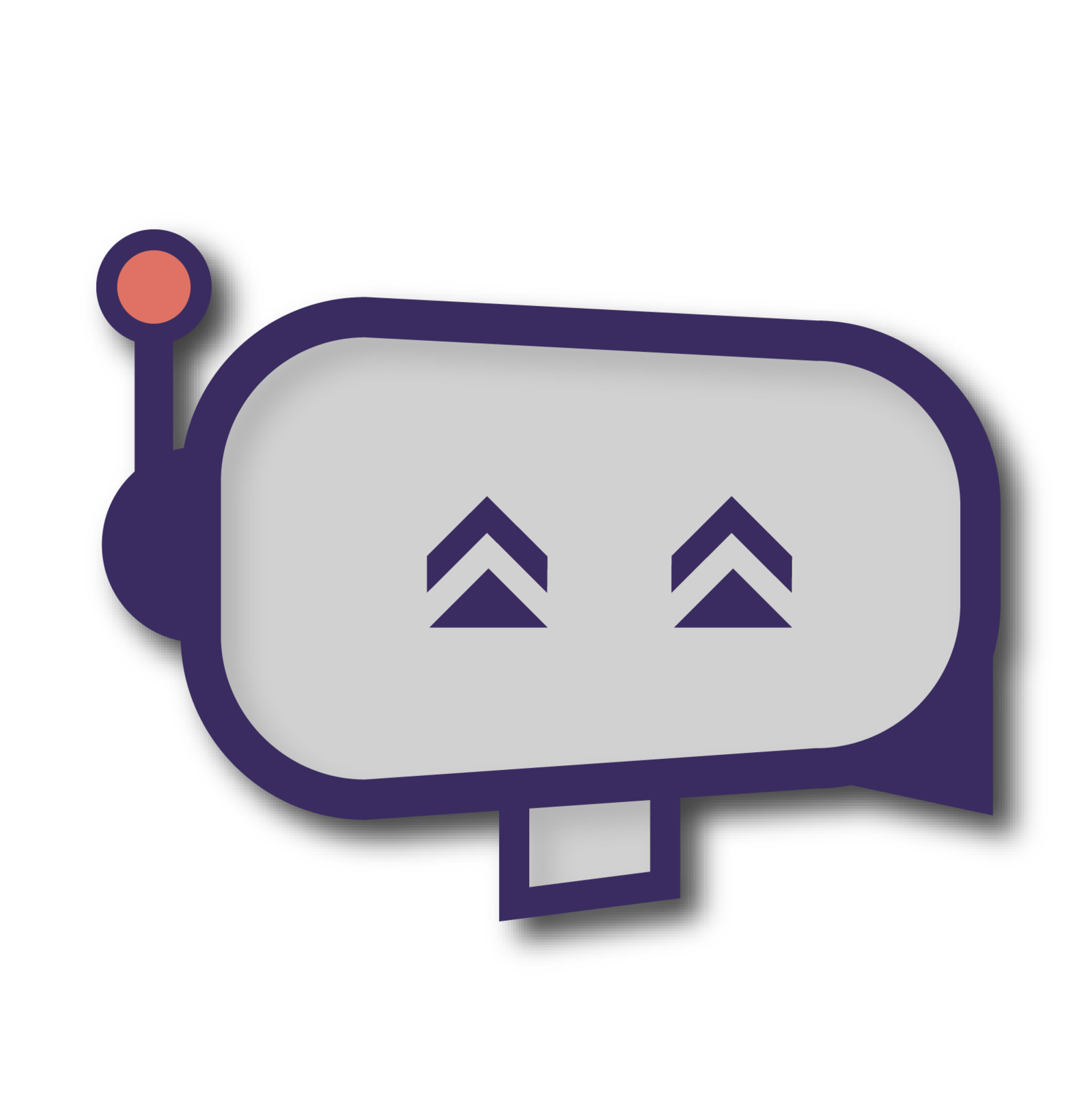This article will highlight the 4 Key stages of setting up your Upside Account and most importantly highlight when you are eligible to start receiving cashback.
The 4 key stages involved in creating and setting up your Upside Account are:
Installing the App from either TestFlight or the relevant AppStore
Linking Your Financial Institution(s)
Completing and passing ID Verification
Creation of your e-Money account that will be used for collecting your savings ( See What Services are offered by Upside and what are the costs? for an explanation of the ways you can save money)
Installing the App:
We have launched the service to a select group of early VIP's who signed up on our website, and as such,
Installation of the App is currently possible by invitation only through a unique link emailed to each VIP
The reason for this is to fully understand the needs of our customers and to ensure we tailor the app accordingly, and
Learn from this group of VIP's to ensure we put the correct and appropriate processes in place to provide exceptional customer care
Having completed this step allows us to get everything ready to Link your bank account and prepare for ID Verification but at this stage your Upside e-Money account is not open as yet
Linking Financial Institutions:
Multi Institution linking was rolled out in TestFlight version 55 on 09/11/2022
You can find the version number you have installed by navigating to the TestFlight app. If you have any updates pending you will be able to install them from there as well
Please Note: You can link more than one GBP currency account at the same institution - (current account, credit card) etc, that said
You can only link your credit card if you link a current account - again by design for now, but we will be rolling out linking credit cards only shortly
Now that we have progressed to this point, we are in the process of calculating how much potential savings you can earn based on the data you have shared - so the secret is:
The more accounts you link - the more data our technology can assess to find you savings and cashback
It is important to note that we will start paying cashback from the date you have linked your bank account and not the date you signed up to Upside
BUT before we can pay you any cashbacks or savings we need to conduct ID Verification. This is legal requirement and is the reason why your account is not considered as OPEN until you have successfully completed the process - known as KYC
KYC - Know your Customer
Upside partner with Onfido who conducts the following checks on our behalf:
ID Record and Verification check (Full Legal name as it appears on Passport or Drivers License, Date of Birth and current address)
Watchlist check (Politically Exposed People Check and Financial Sanction Check) - This process normally completes in less than 15 seconds but can take up to 4 hours if we need to intervene and complete the process manually
Once you have cleared this process Upside considers your account OPEN and eligible for our products and services such as Cashback, Autosaves etc.
Opening your e-Money Account:
Once you clear KYC we automatically open your Upside e-Money account where we will deposit your money based on the products and services you choose to use
If you have any questions, please get in touch by either:
Talking to Customer Care and/or
emailing Upside with the subject: Opening an Upside Account
Please see our Terms and Conditions and Privacy Policy for a detailed outlined of terms and conditions associated with our services.
The 4 key stages involved in creating and setting up your Upside Account are:
Installing the App from either TestFlight or the relevant AppStore
Linking Your Financial Institution(s)
Completing and passing ID Verification
Creation of your e-Money account that will be used for collecting your savings ( See What Services are offered by Upside and what are the costs? for an explanation of the ways you can save money)
Installing the App:
We have launched the service to a select group of early VIP's who signed up on our website, and as such,
Installation of the App is currently possible by invitation only through a unique link emailed to each VIP
The reason for this is to fully understand the needs of our customers and to ensure we tailor the app accordingly, and
Learn from this group of VIP's to ensure we put the correct and appropriate processes in place to provide exceptional customer care
Having completed this step allows us to get everything ready to Link your bank account and prepare for ID Verification but at this stage your Upside e-Money account is not open as yet
Linking Financial Institutions:
Multi Institution linking was rolled out in TestFlight version 55 on 09/11/2022
You can find the version number you have installed by navigating to the TestFlight app. If you have any updates pending you will be able to install them from there as well
Please Note: You can link more than one GBP currency account at the same institution - (current account, credit card) etc, that said
You can only link your credit card if you link a current account - again by design for now, but we will be rolling out linking credit cards only shortly
Now that we have progressed to this point, we are in the process of calculating how much potential savings you can earn based on the data you have shared - so the secret is:
The more accounts you link - the more data our technology can assess to find you savings and cashback
It is important to note that we will start paying cashback from the date you have linked your bank account and not the date you signed up to Upside
BUT before we can pay you any cashbacks or savings we need to conduct ID Verification. This is legal requirement and is the reason why your account is not considered as OPEN until you have successfully completed the process - known as KYC
KYC - Know your Customer
Upside partner with Onfido who conducts the following checks on our behalf:
ID Record and Verification check (Full Legal name as it appears on Passport or Drivers License, Date of Birth and current address)
Watchlist check (Politically Exposed People Check and Financial Sanction Check) - This process normally completes in less than 15 seconds but can take up to 4 hours if we need to intervene and complete the process manually
Once you have cleared this process Upside considers your account OPEN and eligible for our products and services such as Cashback, Autosaves etc.
Opening your e-Money Account:
Once you clear KYC we automatically open your Upside e-Money account where we will deposit your money based on the products and services you choose to use
If you have any questions, please get in touch by either:
Talking to Customer Care and/or
emailing Upside with the subject: Opening an Upside Account
Please see our Terms and Conditions and Privacy Policy for a detailed outlined of terms and conditions associated with our services.
Updated on: 11 / 09 / 2020